The Electoral Commission for Sierra Leone (ECSL) has informed the general public that they can now search for their voter registration details on the web and on mobile phones.
According to ECSL, registered voters can check for their details using three search methods as follows:
General
1. By downloading the EC-SL Android Mobile app on Google Play Store:
https://play.google.com/store/apps/details?id=com.app.ecsl
2. By accessing the web portal on this URL: https://voterdetails.ec.gov.sl/
3. By dialling *838# from any Africell line.
4. enter your voter ID number (7 digits) or Receipt Number (18 digits).
For Confirmed Registrants
1. with 12 digits confirmation number on their Voter Update Receipt, enter the first
7 digits of that Confirmation number. 2. with 18 digits on their Voter Update Receipt, enter all 18 digits of the Voter Update
Receipt number.
For new registrants
1. enter the 18-digits Voter Update Receipt number.
Please contact the Help Desk on this toll-free line 838 provided for any inaccuracies or missing data about your voter registration details. Please have your voter ID number or receipt number from the voter registration exercise ready when you call for prompt action.
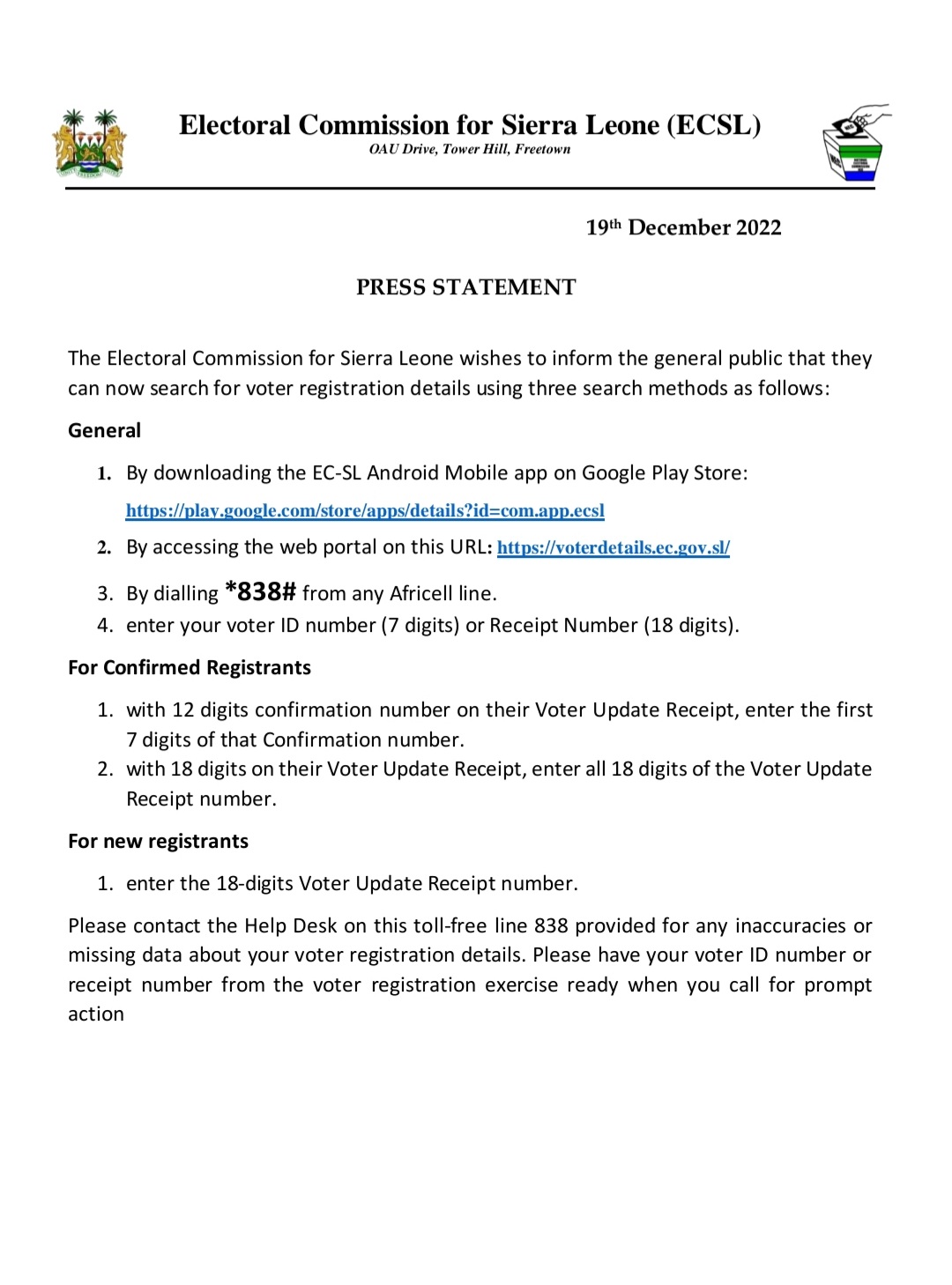

 Post a comment
Post a comment 








