WhatsApp is probably the most popular messaging platform in the world largely because it’s so simple and straightforward to use.
However, if you want to dig a little deeper into the app, there are several extra features that make things a bit more interesting and fun.
For example, you don’t have to settle for the standard WhatsApp font if you want to spice up your chats with a different look.
Different fonts, who knew?
If you’re using an iPhone, you can highlight a word (or sentence or entire message) in your chat and hold your finger down.
You’ll see a pop-up menu appear and if you tap the BIU symbol, you’ll be presented with a couple of different options.
You can either make the text bold, switch it to italics or switch it to an entirely different style called ‘Monospace’.
Give it a try in a group chat and watch the puzzled reactions from your recipients.
Bold, Italic & Strikethrough
There’s another way to achieve the bold and italic options – you just have to add asterisks either side of your text for the former and an underscore for the latter.
So, typing *WhatsApp text here* becomes WhatsApp text here and _WhatsApp text here_ becomes WhatsApp text here.
If you want to utilise the strikethrough, you just need to put a tilde either side of your text. So, ~WhatsApp text here~ becomes WhatsApp text here.
Save your favourite texts
If you want to save messages in WhatsApp to easily return to them later, you can do it by adding them as favourites.
In a chat, if you hold your finger down on the message you’ll see a pop-up menu appear with the option to add a star.
This sends it through to your Starred Messages archive, which you can find in the Settings menu.
Using this feature makes it easier to keep track of important messages – like directions to a location or an important date to remember.
Find out who your best friend is
It’s not the years you’ve known someone, or if they know your gravest secrets that makes a person your best friend.
It’s how much you WhatsApp them obviously.
And there’s a hack to figure out exactly who that is for you.
Go to settings in WhatsApp, and then account. You’ll get a screen like this, where you then need to tap Storage Usage:
Then you’ll be able to see who you speak to the most:
Recover deleted messages
So this one involves a little forward planning, which isn’t always feasible.
You might not always know when you’re going to accidentally delete the conversation you were having with a cute date, therefore losing their number forever. If you hadn’t put it in your phone already that is.
But there’s a way you can prepare for this. Go into Settings and tap Chats. In there is the option to back up chat history now, or even set up an auto-back up.
If you have an iPhone, it will store your chats in the cloud.
You can then fully restore your chat history and media by reinstalling WhatsApp. Huzzah!
Avoid the curse of blue ticks
Blue ticks. They really can ruin lives and relationships.
One forgotten message and suddenly you’re a message-ignoring monster.
Someone has though figured out how to get round them. Thank the Lord.
Basically, the sending of a read receipt relies on having access to the internet via 4G, 5G or WiFi. So the obvious solution? Switch it all off.
Put your phone in airplane mode, read the message, go out of WhatsApp and properly close down the app, turn airplane mode off and voila – the message will still appear unread to your unwanted Tinder date.



 Post a comment
Post a comment









Comment(s)
Disclaimer: Comments expressed here do not reflect the opinions of Sierraloaded or any employee thereof.
Be the first to comment