Instant messaging platform, WhatsApp has launched its new feature, WhatsApp Channels in over 150 countries including Sierra Leone.
According to Meta, Channels are simple, reliable, and private ways to receive important updates from people and organizations, right within WhatsApp.
In a blog post, Meta said, “We’re aspiring to build the most private broadcast service available. This starts by protecting the personal information of both admins and followers. As a channel admin, your phone number and profile photo won’t be shown to followers. Likewise, following a channel won’t reveal your phone number to the admin or other followers. Who you decide to follow is your choice and it’s private.
“Similar to how we build messaging, we don’t believe Channel updates should have to stick around forever. So we’ll only store channel history on our servers for up to 30 days and we’ll add ways to make updates disappear even faster from follower’s devices. Admins will also have the option to block screenshots and forwards from their channel.”

What Are WhatsApp Channels?
WhatsApp Channels are a one-way broadcast tool for admins to send text, photos, videos, stickers, and polls. Channels can be found in a new tab called Updates on WhatsApp – where you’ll find the Status and channels you choose to follow – separate from your chats with family, friends, and communities.
Key features of WhatsApp Channels
As per Meta, here are three main features of WhatsApp channels:
Enhanced Directory: Where you can find channels to follow that are automatically filtered based on your country. You can also view channels that are new, most active, and popular based on the number of followers.
Reactions: You can react using emojis to give feedback and see a count of total reactions. How you react will not be shown to followers.
Forwarding: Whenever you forward an Update to chats or groups it will include a link back to the channel so people can find out more.
How to join Sierraloaded WhatsApp channel?
-
Open WhatsApp on your Android or iOS phone and go to the Updates tab.
-
Click on the Find Channel option and search for “Sierraloaded”
-
You will see Sierraloaded channel which is available to follow.
-
You can also follow Sierraloaded channel on WhatsApp by clicking the link – https://whatsapp.com/channel/0029Va5BpXU6rsQu4d7rrB1W

 2 Comments
2 Comments









I want to win give me chance i have top up a lot but no win why
Is how the government want to monitor our privacy,