How to Check 2024 WASSCE Results Online
Meanwhile, below is an easy step to step guide on how candidates can check for their 2024WASSCE results:
- ▪️Firstly, Login to WAEC Result Checker Website – https://www.waecsierra-leone.org/ResultChecker/
- ▪️Secondly, enter your 10-digit WAEC Examination Number. (This is your 7-Digit centre number followed by your 3-digit candidate number, e.g. 4123456789).
- ▪️Thirdly, enter the 4 digits of your Examination Year, e.g. 2024
- ▪️Fourthly, select the Type of Examination, e.g., May/June.
- ▪️Fifthly, enter the Scratch Card (E-pin) Number.
- ▪️Lastly, click Submit and wait for the results window to open.
NOTE: Always input an email address so that the result will be forwarded to that email for printing.
How to Check 2024 WASSCE Results Via SMS
- ▪️To check your result via SMS, text RESULT to 468.
- ▪️Select option 3 for WASSCE.
- ▪️Enter your Candidate number and submit.
- ▪️Wait for your WASSCE result.
This service is available on Orange and Africell networks.
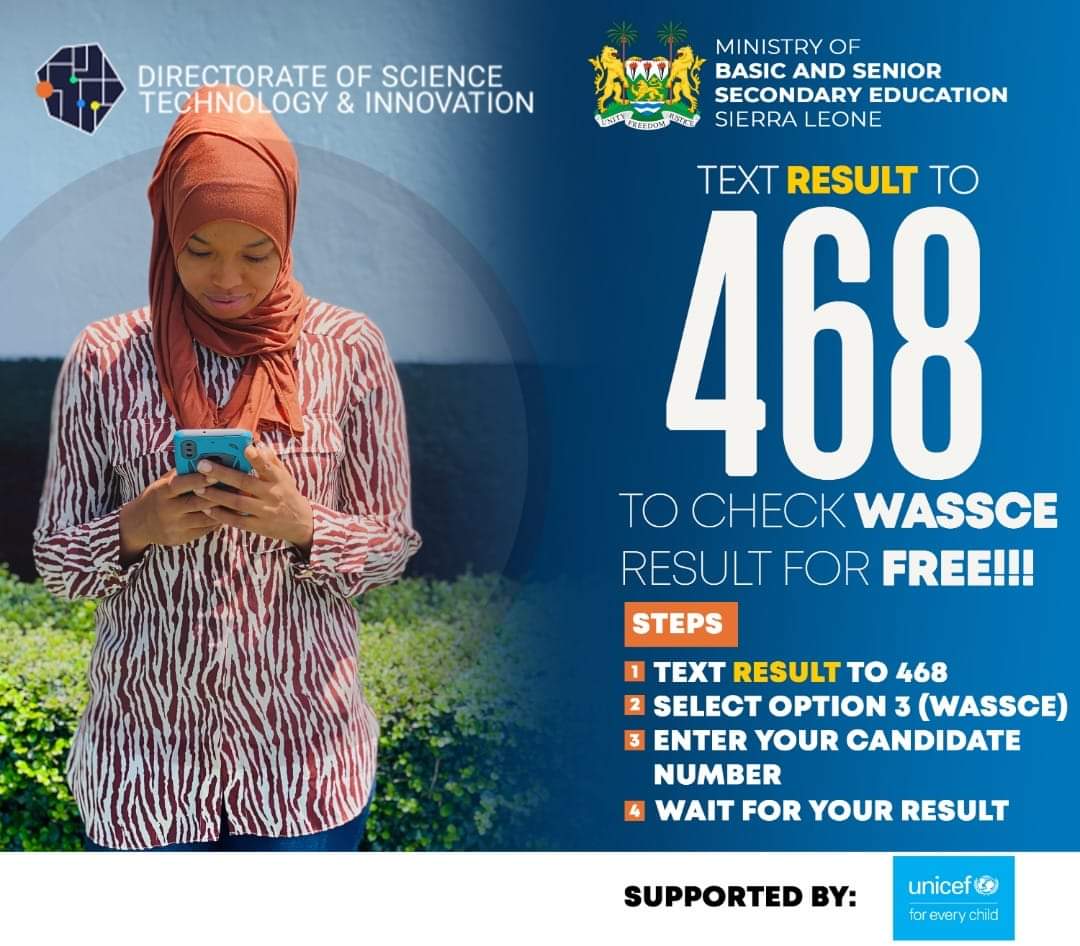

 13 Comments
13 Comments 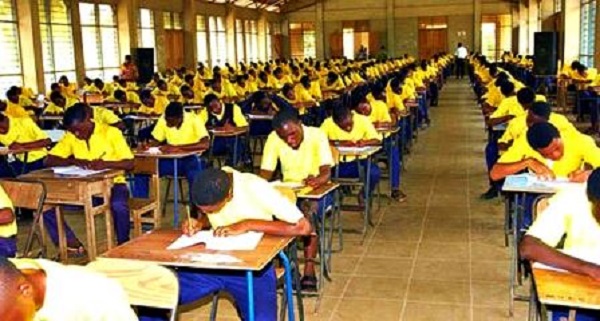









Wassce result checker
Wassce result
Result
I want checked my result
I tried this SMS vai but they said is not Valuable yet.On my Africell
I want to CHEK my result
Result
I want to check my result
How can I see my result
I want to see my results
I want to check my wassce result
i have used the procedure but they are telling me that results are not yet available. have you not yet publish the results?
6041683241