The Ministry of Basic and Senior Secondary Education has released the West African Senior Secondary School Certificate Examination (WASSCE) results for 2021
However, the results have been distributed to the respective schools and are now available online to check.

There are two options to check for your 2021 WASSCE result online; either you buy a scratch using AfriMoney or you go the nearest Internet Café and purchase one.
1. You can buy your scratch card through AfriMoney at a cost of Le 30,000. Africell will send you an SMS that will contain a PIN of twelve digits and a Serial that has WRS plus nine digits. The same information will be supplied to you when you buy the scratch card at any Internet Café.
2. Open your browser and type the link – https://www.waecsierra-leone.org/ResultChecker/Default.aspx
3. On the interface of the Result Checker, Select the type of exams. In this case, you select WASSCE. Followed by the candidate (identification) number of the pupil and the year of exams. The year of exams in this case is 2021. You will also type this information twice for confirmation.
4. You type the Serial number (WRS853097256) and the PIN (354180657535) of the information Africell sent to you.
5. Type your Email Address if any for backup but not compulsory.
NOTE: Always input an email address so that the result will be forwarded to that email for printing.
6. Click on Submit

 Post a comment
Post a comment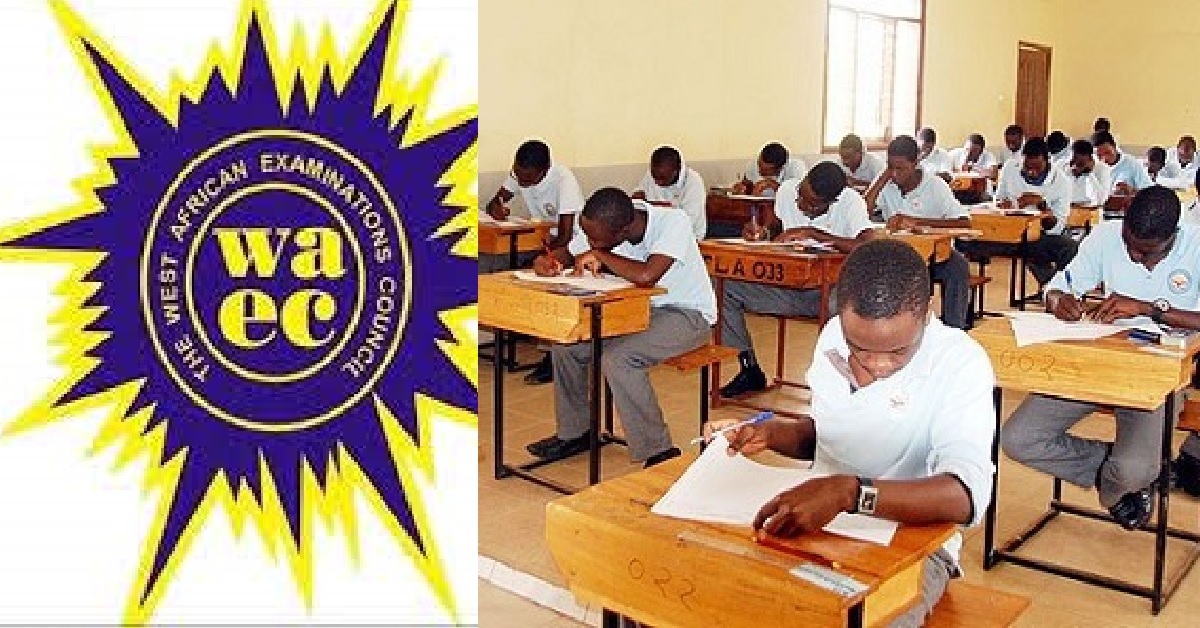









Comment(s)
Disclaimer: Comments expressed here do not reflect the opinions of Sierraloaded or any employee thereof.
Be the first to comment