WhatsApp has finally added the ‘View Once’ feature for both Android and iOS users.
The ‘View Once’ or disappearing photos feature was first available for Android beta users in the Android 2.21.14.3 version. Now, it can be used on iPhones as well.
WhatsApp said in a blog post that the new feature will give users more control over their privacy. Like, if you are sharing your Wi-Fi password and don’t want to be stored on the recipient’s phone.
For the unaware, the ‘View Once’ feature is similar to Instagram’s disappearing media feature. In this article, we have discussed how to enable the ‘View Once’ feature and how it differs from the Instagram disappearing media feature.
What Is WhatsApp View Once Feature?
The new View Once feature will not let you see the video or image more than once. Now, if you send something to your friend, they will check it once then it will disappear automatically. Besides, if the sent image or video is not opened within 14 days, it will be disappeared from your chat.
How To Enable WhatsApp View Once Feature?
Step 1: First, update your WhatsApp by going to the Apple App Store or Google Play Store in case you don’t get this feature automatically.
Step 2: Open any of your chats and select one image or video for sending, then you can see a view-once icon near the caption bar.
Step 3: Finally, click on the icon to enable the feature and send the images or videos.
WhatsApp will notify you when your image or video will be opened by the reader. However, if you disable read receipts, you won’t be notified when your image will be opened but the recipient can still see if you have opened the photo or video.
On the other hand, to know who all are opened your images or videos in the group, go to the “Message Info” section. Besides, if you blocked any contact, they can still check your images or videos in the group.
What Makes It Different From Instagram Feature?
In Instagram Disappearing media feature, you don’t need to enable any option. It will automatically disappear once the recipient will open your image or video. Besides, Instagram will notify you if the recipient has taken a screenshot, while WhatsApp skips it.

 2 Comments
2 Comments 









Let us keep peace
God bless everyone