Signing up for Ezipay SL App has been Made Easy for your various transactions.

Step 1: Download the App https://linktr.ee/ezipaysl
To get started with Ezipay SL App, you need to download the app from either Google Playstore or App store. Once you have downloaded the app, install and open it.
Step 2: Signup
After opening the app, you will see a signup button. Tap on it to begin the registration process.
Step 3: Fill in User Information
You will be required to fill in all your user information such as your name, email address, and phone number. Once you have filled in all the necessary information, tap on the register button.
Step 4: Complete KYC Information
KYC stands for Know Your Customer. You will be required to complete all the KYC information. This includes verifying your email address and phone number. You will receive a One Time Password (OTP) code via SMS to verify your phone number.
Step 5: Upload KYC Information
After completing all the KYC information, tap on the KYC upload button. You will be required to fill in your details and upload a selfie with an ID. Once you have done this, tap on the save button.
Step 6: Complete KYC Information
Finally, make sure you have completed all the KYC information. This will ensure that your account is fully verified and you can start using Ezipay SL App.
Signing up for Ezipay SL App is easy and straightforward. Follow these steps and you will be up and running in no time!
#ezipaysl #justezipayit #moneytransfer #Sierraleone
 Post a comment
Post a comment









